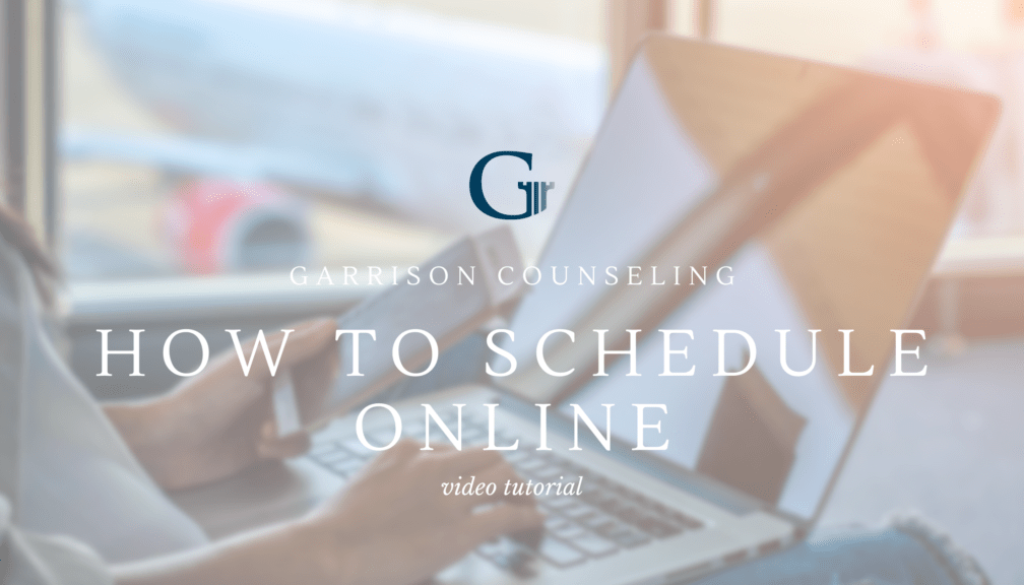Online Scheduling Video Tutorial
Garrison Counseling offers online scheduling for counseling services if you are an existing client. To schedule for massage therapy, you can be a new or existing client.
If you are a brand new Garrison client looking to schedule your first counseling session, please call the clinic at (608) 796-1114.
Instructions for scheduling:
For CURRENT Garrison Clients:
- Find & click the “request appointment” button at the top of the website on desktop or under the menu tab if you’re on a mobile device. You will also find links in other places of the website, such as under the “counseling” or “massage” tab.
- At the top of the pop up, you should see “Already a client? To request an appointment, Sign In“. From here, you will use the email you provided to the clinic to sign in. You will then receive an email with a link to sign in to schedule.
Mobile View
Desktop view
Design by Riley Schroeder
For NEW Garrison Clients: (Massage services only)
- From the homepage, you will visit the “Massage” section of our website.
- Click the “request appointment” button
- Select the service you wish to book
- Follow the prompts from there
If you’re having trouble, don’t remember your e-mail or can’t access it please contact us via phone call or send us an email. We are always available to help!